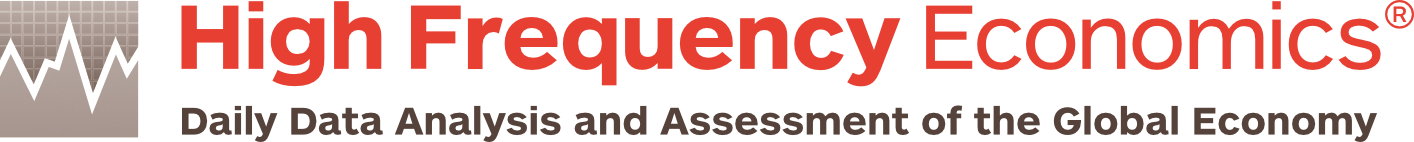HFE Notes and Snapshots are now available to subscribers via Bloomberg. Email us with your firm’s client ID number to open access for you and your team.
HFE Notes and Snapshots are now available to subscribers via Bloomberg. Email us with your firm’s client ID number to open access for you and your team.
Then you will be able to do the following:
- HEADLINES – To see us on Bloomberg, type NH HFE <GO>
- ALERTS – For new views and ideas from HFE, type ALRT <GO> to set up an alert to be notified every time there is an update from HFE
- LAUNCH PAD – If you use Launch Pad, you can create a Launch Pad window of HFE research by typing NH HFE <GO> LLP <GO>
- MOBILE – HFE research is available on the Bloomberg Terminal mobile app
- LIBRARY – Use Bloomberg to search for HFE analysis on specific topics. For example, enter topics such as “unemployment” in the yellow search box
- MESSAGE – Message our Chief Economists, Carl Weinberg and Jim O’Sullivan, directly with any questions, comments or feedback
- NOTE – To save a research report, click on ACTIONS, CREATE NOTE <GO>, and to retrieve it type NOTE <GO>
- WATCH – You can watch Carl and Jim on Bloomberg TV via your terminal or mobile app
- LISTEN – You can listen to Carl and Jim on Bloomberg Radio via your terminal or mobile app
If you have any questions about how to use these commands, our Bloomberg expert, Wayne Pasternack, would be happy to walk you through them. Just call +1(914) 773-2121, or email wpasternack@hifreqecon.com